System Settings

General Settings.> Sitename
The purpose of entering a 'Sitename' is not merely to remind you which
site you're administrating. Whatever you enter in this field will be
inserted across your membership site in a number of important places, the
most significant of these being the META Title Tags on your webpages.
If you're not familiar with META tags, all you need to know right now is
that they affect the way your website is indexed and listed by the search
engines. The META Title Tag defines the text that is shown at the very top
of your browser.
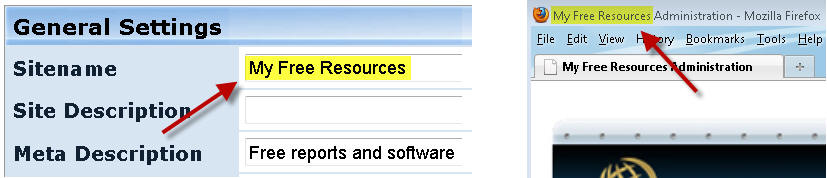
Search engine optimism optimisation is not something I give a lot of
attention to. Because the majority of my content is in the private members
area, there isn't a lot for the search engines to index. Nevertheless, the
Title Tag also determines the headline that is shown next to your entry in
the search engine listings. For this reason alone, you should choose your
Sitename carefully and in a way that reflects the theme of your site.
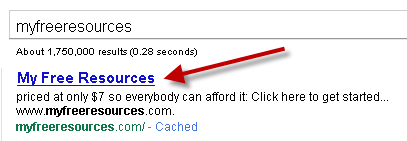
Another key purpose of the Sitename field is to allow you to use it in
macros. In many places across your membership site and emails, using the
tag substitution The Best Membership Script will automatically insert the
text you've placed in this field. We'll look at macros in more detail
later on and you'll be amazed how effective this seemingly insignificant
feature can be.
The text you enter in the META Description and META Keywords fields are
also picked up by the search engines. The META Description text is
particularly important as it will often be used by the search engines as
the descriptive text for your search engine listing.
Member & Affiliate Configuration
> Enable Email Verification
 This
section of your settings may just be a few check boxes, but your choices
here are important so make sure you get your head around these functions. This
section of your settings may just be a few check boxes, but your choices
here are important so make sure you get your head around these functions.
Confirmed opt-in, or double opt-in as it's also known, is the function
that asks the customer to click a 'validation' link in an email to confirm
their email subscription or membership registration. This process is
almost universally accepted as a requirement for any list or membership
site. Some third-party email management companies have even made this
mandatory for all of their accounts.
This is a valuable precaution against erroneous spam complaints and,
although LFM gives you the option, I highly recommend keeping this box
checked. Yes, you might lose a few customers along the way who start the
registration process but don't complete the validation, but it's unlikely
that you'll miss these individuals. Think about it' if a person doesn't
have the commitment or the intelligence to complete the validation
process, then how likely is it that they will ever become a paying
customer?
Member & Affiliate Configuration
> Send Sale and Downline Notifications
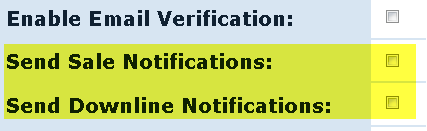 Check
these boxes and your members will receive an email notification every time
they successfully refer a new member or make a sale as an affiliate. This
is far more than just a helpful members feature, this is a powerful
opportunity to make some money. Note this section as the first example of
the LFM effect in action. Check
these boxes and your members will receive an email notification every time
they successfully refer a new member or make a sale as an affiliate. This
is far more than just a helpful members feature, this is a powerful
opportunity to make some money. Note this section as the first example of
the LFM effect in action.
There is virtually no email that you can send to your customer that will
do a better job at grabbing their attention than sending them an email
informing them they've made a referral or a commission. How would you
react to receiving an email with one of these subject lines?
Congratulations! You've Made a Sale
Thank you! You've Referred a New Member
Doesn't just the sight of those subject
lines grab your attention and cause a slight quickening of the pulse?
Now, what's the very next question that goes through your mind? Isn't it
something along the lines of, 'How many members have I referred so far?'
or 'How much commission have I just earned?' Naturally, you open the email
to find out. It probably won't surprise you to hear that open rates for
these emails are two to three times higher than any other marketing email.
But, here's the LFM difference: whatever you do, DO NOT tell your member
in the email how many people they've referred or how much commission they've
just earned. Instead, invite them to log in to obtain this information and
include a direct link to your login page. Naturally, when they log in,
before they arrive at the members homepage, you will gladly take the
opportunity to make them a tempting offer.
Can you see how powerful that is? Every time an affiliate refers a new
member or makes a sale, you automatically get the chance to make another
sales pitch. Not every affiliate will take your follow-up offer, but every
sale you make through this method is a sale you wouldn't have made if you
hadn't organised your membership site in this way.
A one-time-offer during the log-in process is just one opportunity to make
an offer in this situation. You should also add additional offers within
your members area for upgrades or related third-party products. More on
this subject later.
Is that enough for you? No? Good, you're getting into the right mind-set.
There is yet another opportunity here to make an offer: add a P.S. to the
bottom of your email. In fact add an additional offer via a P.S. to the
end of all your administrative emails. It helps if you can make the offer
related to the subject of the email. For example, if the email is advising
the member they've earned a commission, your P.S. could inform the reader
that this email is being generated by the LFM Membership Script, and they
should click here to learn how the LFM script can make them money. OK,
that's a rather self-serving example, but you get the idea.
That said, if you don't have a thematically suitable offer, then any offer
is better than no offer at all. Remember, the rest of the email isn't
selling anything other than the opportunity to log-in and learn how much
commission has just been earned, so you don't need to worry about your P.S.
distracting the reader. Trust me, that person isn't going to forget to
log-in and view their commission report, but they may still be attracted
to an attractive offer in your P.S. In fact, if you have more than one
offer to make, there's no reason why you shouldn't add multiple
postscripts.
Member & Affiliate Configuration
> First Cookie Gets Sale
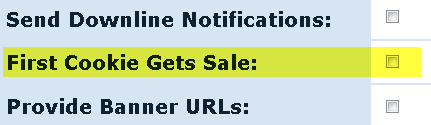 This
feature relates to how affiliate or referral commissions are assigned. By
default, like most affiliate scripts, LFM gives the sale to the LAST
cookie. This means that, if a customer visits your site through, let's
say, three different affiliate links before they eventually purchase, the
commission will be given to the owner of the last affiliate link. This
feature relates to how affiliate or referral commissions are assigned. By
default, like most affiliate scripts, LFM gives the sale to the LAST
cookie. This means that, if a customer visits your site through, let's
say, three different affiliate links before they eventually purchase, the
commission will be given to the owner of the last affiliate link.
The reason for this is straightforward. Many affiliates will offer bonuses
as an incentive for people to purchase through their affiliate link. If a
customer is considering bonus offers by three different affiliates, the
one they click last, just before purchasing, is clearly going to represent
their final choice. So why would you want to change the rules from 'last
cookie' to 'first cookie'? Generally speaking you won't, but there is a
specific kind of affiliate promotion where this feature comes in very
handy.
You'll, no doubt, be familiar with the marketing strategy whereby an
individual offers highly valuable, free videos or PDF reports, as a way to
obtain attention during the build-up to a large product launch. Persuading
affiliates to start promoting your site during the pre-launch period,
rather than waiting until the launch day, can be a tough sell. If,
however, you modify your LFM settings so that the 'first cookie' gets the
sale, you just offered a huge incentive for every affiliate to promote you
during the launch period, and to do so heavily. The maths here is simple:
the affiliate sends their readers to your site to get a free video and, if
that individual eventually purchases the full product, the initial
affiliate is assured of getting the sale.
This strategy needs to be used carefully and you absolutely MUST
communicate this approach clearly to your affiliates. But, when applied
correctly, with the right affiliates onboard, this technique will allow
you to generate a huge volume of traffic in a short space of time.
Member & Affiliate Configuration
> Provide Banner URLs
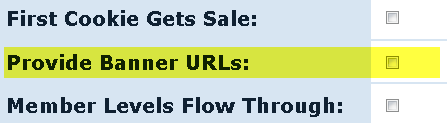 If
you're smart, you'll provide a full complement of affiliate tools for your
affiliates to use in their promotional efforts. If you check this box,
banners (or other promotional images) used by your affiliates will be
hosted on your server. Leave the box unchecked and your affiliates will,
instead, have to download the images and host them on their own servers. If
you're smart, you'll provide a full complement of affiliate tools for your
affiliates to use in their promotional efforts. If you check this box,
banners (or other promotional images) used by your affiliates will be
hosted on your server. Leave the box unchecked and your affiliates will,
instead, have to download the images and host them on their own servers.
Essentially, this is a question of whether or not you want to foot the
bill. If you have a number of very active affiliates using your banners,
the strain on your server can be substantial. Nonetheless, I would always
recommend keeping this box checked. You want your affiliates to promote
your site as much as possible and asking them to download banner images to
their own server is an extra hurdle you should want them to be able to
avoid. It might mean a little extra expense but I would recommend
upgrading to a more powerful server before you consider leaving this box
unchecked.
Member & Affiliate Configuration
> Member Levels Flow Through
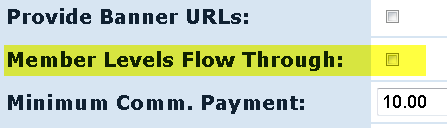 This
is one of my favourite LFM features, simply because it saves so much time.
By checking this box, your upgraded members will automatically be able to
see the content provided to lower-level members. Without this option, you
would be required to construct the content for every level of membership
from scratch. Here's a quick example to show you how this works in
practice: This
is one of my favourite LFM features, simply because it saves so much time.
By checking this box, your upgraded members will automatically be able to
see the content provided to lower-level members. Without this option, you
would be required to construct the content for every level of membership
from scratch. Here's a quick example to show you how this works in
practice:
Your membership site contains ten instructional videos. 'Bronze' members
can only view the first video, 'Silver' members can view the first five
videos and 'Gold' members can view all ten videos. To save yourself a
great deal of time and effort, construct this membership site using the
'Member Levels Flow Through' feature, and create three membership pages.
The 'Bronze' video page contains the first video, the 'Silver' video page
contains videos 2-5 and the 'Gold' video page contains 6-10. In the
'Products' section of the LFM administration area, you can assign these
pages to a level that corresponds with the content. By checking the
'Member Levels Flow Through' box, the different membership levels will
automatically display the right amount of content.
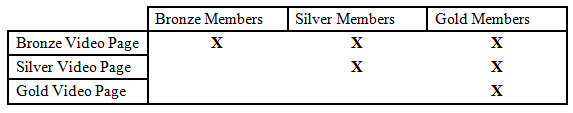
Essentially, this feature prevents you from having to duplicate content
over and over again, for each new level. You only have to create the
content once and then you have full control over what each member level
can see.
Member & Affiliate Configuration
> Minimum Commission Payment
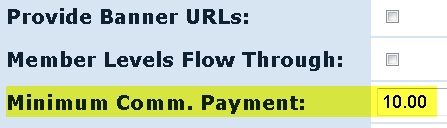 If
you don't check this box, I guarantee that eventually one of your members
will ask you to make a commission payment on an amount that's less than a
dollar. It's a pain in the backside to pay out trifling amounts, so set a
minimum commission payment and make sure your members know what level they
have to reach before you pay out. Don't set this unreasonably high; make
it an amount that's attainable but isn't going to waste your time. Ten
dollars works for me. If
you don't check this box, I guarantee that eventually one of your members
will ask you to make a commission payment on an amount that's less than a
dollar. It's a pain in the backside to pay out trifling amounts, so set a
minimum commission payment and make sure your members know what level they
have to reach before you pay out. Don't set this unreasonably high; make
it an amount that's attainable but isn't going to waste your time. Ten
dollars works for me.
Another good reason to use this feature is to provide your affiliates an
incentive to keep promoting your website. If you set your minimum
commission payment as $10 and one of your affiliates is up to $8, this is
great motivation to keep promoting, at least until they reach the minimum
payment threshold.
On a related note, when you'd making your commission payment through
PayPal, make sure you use the Mass Pay option. The LFM script can prepare
your Mass Pay file so all you have to do is upload it to PayPal and
everyone who qualifies gets paid. This saves you stacks of time, not to
mention money (depending on how many people you pay in one go). When you
go through this process at PayPal, don't miss the option to write a
specific email to send to each affiliate. You don't get many formatting
options, but there's enough there to enable you to write a nice thank you
message and, of course, another P.S.!
Statistics
> Split Testing
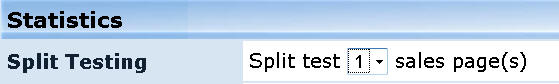 The
conversion rate of your sales page is shown on the administration
homepage. There is, however, an option in the System Settings to
split-test your sales or lead capture page. This allows you to rotate two
or three different pages and measure which one is the most effective. The
conversion rate of your sales page is shown on the administration
homepage. There is, however, an option in the System Settings to
split-test your sales or lead capture page. This allows you to rotate two
or three different pages and measure which one is the most effective.
Unfortunately, there's no getting around this; if you DON'T split-test
then you're throwing money away. If you DO split-test, you'll register
more members and make more profit without having to spend any money or
even create a new offer. No matter how well you create your offer page,
you will never, ever, get the optimal setup first time. Even if your
conversion rate is higher than you'd hoped, there will always be room for
improvement. Split-testing will allow you to squeeze the best possible
results from your offers.
How to perform effective split-testing is beyond the scope of this book
and could fill a volume or two on its own. The one piece of advice I would
like to share in this area, however, is NOT to start by split-testing
subtle changes. A lot of people make this mistake and miss out on the
potential for a huge bump in conversion rates.
Most of the time, split-testing small changes will only reveal small
differences in conversion rates. For example, you could split-test two
pages where the only difference is that one displays your headline in
quotes, whereas the other displays your headlines without quotes. Over
time you may discover that the former results in a 2% conversion rate,
whereas the latter results in a 2.1% conversion rate.
Congratulations, you have your winner! But if you'd started out testing
something more significant, such as ditching the headline entirely and
using a video instead, you may well obtain a conversion rate that doubles
or triples your results.
Always start your split-testing by comparing two very different sales
pages:
Text vs Video
Short Copy vs Long Copy
Header & Graphics vs Plain & Simple
Once you've got your clear winner, only then should you move on to
split-testing small changes, and gradually improve your page.
phpBB Integration
> Add New Members To phpBB2
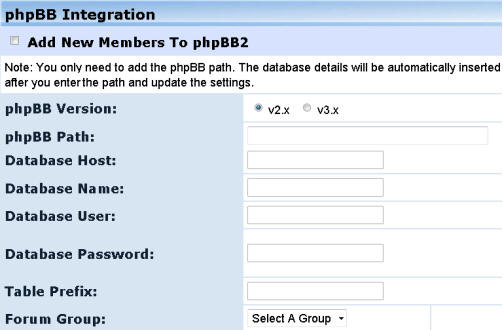 have a sneaking suspicion that many LFM users see this option in the
System Settings, say 'Huh?' and then skip past it. This is a pity as phpBB
Integration is an opportunity to enrich your membership site and offer
something that few membership site owners even think about.
have a sneaking suspicion that many LFM users see this option in the
System Settings, say 'Huh?' and then skip past it. This is a pity as phpBB
Integration is an opportunity to enrich your membership site and offer
something that few membership site owners even think about.
If you're not already familiar with it, phpBB is an open source, forum
script. It's, arguably, the most popular forum script in the world and
it's incredibly versatile. Once you've installed the forum onto the same
domain as your membership site, completing these fields will arrange for
every new member you obtain to also be signed up for a forum membership
account.
Looking after a forum can be a lot work and I can't deny that it'll take
more looking after than the rest of your LFM site, but there are many
different uses for a phpBB forum that don't require intensive moderating
and open up a whole host of options.
For starters, a forum provides a venue where you can interact with your
customers. Keep your customer support desk for technical and billing
queries, but encourage your members to use the forum to provide you with
feedback on your product, to make suggestions for future products and
services, or simply as an opportunity to get to know one another. People
like to buy from people they like and places that they trust, bizarrely,
even if it means paying a little bit more. A forum is a great way to raise
the profile of your site in the user's mind and keep them coming back on a
regular basis.
Here are some other ways that you can utilise a forum:
Coaching
In the world of online marketing, there are few things that carry a higher
perceived value, then 1-on-1 coaching. That's why many marketers save this
service as the main product or as a bonus to a VERY expensive offer.
Coaching someone at a 1-on-1 level is very time consuming and, before
offering this service, you must make a careful assessment of what demands
this will place upon you.
A forum, however, can go a long way to alleviating the time restraints
that go along with a coaching service. By using a forum as a venue to
provide private coaching you have, right away, a well-organised program
for keeping track of questions and conversations. A few paragraphs of
text, along with a couple of screen-grabs is often a quicker and easier
way to answer a question, than trying to explain the same thing over the
telephone. Providing information via a forum also has the virtue of
recording your coaching for others to make use of. Frequently asked
questions can be moved to the top of a forum category (making it 'sticky')
for other members to make use of, and this will prevent you having to
explain the same thing over and over again, to lots of different students.
The other reason I favour forum coaching over telephone coaching is
because it places the onus on the student to direct the level of the
coaching assistance. Some people will use this kind of facility A LOT, but
others will feel more comfortable observing you help others without having
to put themselves forward or ask questions they may feel or silly. In
fact, some people, will be sufficiently happy just knowing that the
coaching forum is there. It's a little bit like offering an insurance
policy; some of your students will never make use of your coaching service
but they'll enjoy the security of knowing they can call on you if they
ever need to.
I'm not suggesting for a minute that coaching isn't time-consuming and isn't
something you should think very carefully about before stepping into, but
at least be aware that a forum offers a very effective platform for this
kind of service.
Bonus
Bonuses are a tricky thing these days. On the one hand, bonuses add
perceived value to your product. On the other hand, customers are no
longer enamoured with an endless list of unrelated bonuses, most of which
they know they will never get around to using. The best kind of bonus to
offer is something that IS related to the main product and that ISN'T, yet
another, info-product. A 'members-only' forum fits very nicely into this
category.
The benefits of a 'members only' forum include:
# Network, make friends, and find JV partners among other members.
# Receive additional support, tips, and ideas, shared only on the forum.
# Keep abreast of updates related to the main product.
A private, 'members only' forum is not just a great idea, it's also
extremely easy to pitch, and it's a unique way to add extra value to your
offer. And it doesn't hurt that, with the phpBB option embedded in the LFM
script, this will take very little time to setup.
Upsell
Using a 'members only' forum as an upsell is similar in principle to using
it as a bonus. The difference, I want you to consider with this option, is
making access to a private 'members only' forum an offer on its own.
The benefits are the same as with the bonus offer, but you must highlight
that there are certain extras that will only be offered through this
forum. This could be additional tips, additional bonus products,
additional special offers, or even something as simple as a site review
service (many of your members will be pleased to get involved with this
last option; everyone enjoys offering an opinion).
The key here is to make the customer feel that, if they don't upgrade to
the forum, then they're missing out and their purchase will be, somehow,
incomplete.
Make the decision really easy for your customers by keeping the price low.
Turning on the phpBB forum is easy to do, but it will allow you to squeeze
an extra $7-$27 out of each customer.
You can stretch this even further (although I advise split-testing this to
see which converts better) by making the price of the upsell a
subscription payment. Again, if you keep the monthly price low, it makes
the customer's decision to upgrade, and to leave the subscription running,
that much easier. $3-$7 extra per customer, per month, soon adds up!
I've also had success with making the subscription an annual one. $27 per
year for forum access sounds like a bargain and it has a low resistance
factor because your customers will know they have a full year to decide
whether or not to cancel their subscription. You'd be amazed how many
people are willing to let this kind of subscription keep running.
Don't Forget'
Whichever way you decide to integrate your 'members only' forum, there are
two things you MUST remember to do:
1. Go into the phpBB admin area and turn off the option to register from
the forum homepage. If you don't do this, and the address of your private
forum becomes public, non-members will be able to join for free (and you'll
also get the unwanted attention of forum spammers).
2. Just like LFM, the phpBB script sends automatic emails for various
reasons. You can customise these email templates from the phpBB admin area
and you know what that means' more opportunities to add P.S. offers.
|
Ready to Register your free licence to use the Software
use this link

|
|

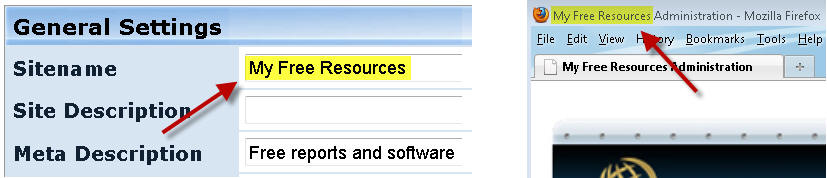
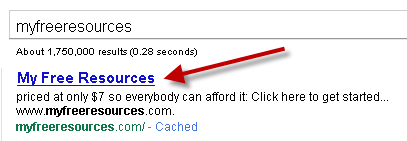
 This
section of your settings may just be a few check boxes, but your choices
here are important so make sure you get your head around these functions.
This
section of your settings may just be a few check boxes, but your choices
here are important so make sure you get your head around these functions.
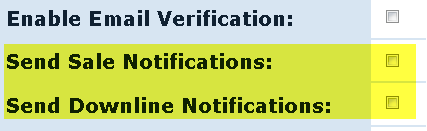 Check
these boxes and your members will receive an email notification every time
they successfully refer a new member or make a sale as an affiliate. This
is far more than just a helpful members feature, this is a powerful
opportunity to make some money. Note this section as the first example of
the LFM effect in action.
Check
these boxes and your members will receive an email notification every time
they successfully refer a new member or make a sale as an affiliate. This
is far more than just a helpful members feature, this is a powerful
opportunity to make some money. Note this section as the first example of
the LFM effect in action. 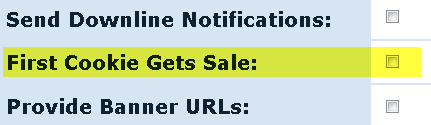 This
feature relates to how affiliate or referral commissions are assigned. By
default, like most affiliate scripts, LFM gives the sale to the LAST
cookie. This means that, if a customer visits your site through, let's
say, three different affiliate links before they eventually purchase, the
commission will be given to the owner of the last affiliate link.
This
feature relates to how affiliate or referral commissions are assigned. By
default, like most affiliate scripts, LFM gives the sale to the LAST
cookie. This means that, if a customer visits your site through, let's
say, three different affiliate links before they eventually purchase, the
commission will be given to the owner of the last affiliate link.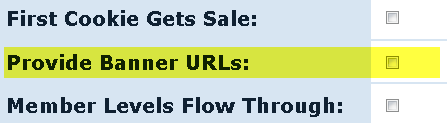 If
you're smart, you'll provide a full complement of affiliate tools for your
affiliates to use in their promotional efforts. If you check this box,
banners (or other promotional images) used by your affiliates will be
hosted on your server. Leave the box unchecked and your affiliates will,
instead, have to download the images and host them on their own servers.
If
you're smart, you'll provide a full complement of affiliate tools for your
affiliates to use in their promotional efforts. If you check this box,
banners (or other promotional images) used by your affiliates will be
hosted on your server. Leave the box unchecked and your affiliates will,
instead, have to download the images and host them on their own servers.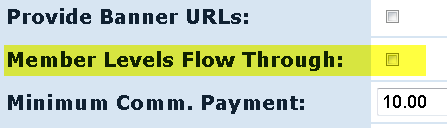 This
is one of my favourite LFM features, simply because it saves so much time.
By checking this box, your upgraded members will automatically be able to
see the content provided to lower-level members. Without this option, you
would be required to construct the content for every level of membership
from scratch. Here's a quick example to show you how this works in
practice:
This
is one of my favourite LFM features, simply because it saves so much time.
By checking this box, your upgraded members will automatically be able to
see the content provided to lower-level members. Without this option, you
would be required to construct the content for every level of membership
from scratch. Here's a quick example to show you how this works in
practice: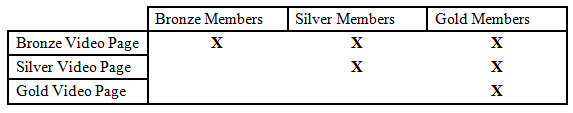
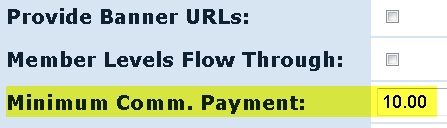 If
you don't check this box, I guarantee that eventually one of your members
will ask you to make a commission payment on an amount that's less than a
dollar. It's a pain in the backside to pay out trifling amounts, so set a
minimum commission payment and make sure your members know what level they
have to reach before you pay out. Don't set this unreasonably high; make
it an amount that's attainable but isn't going to waste your time. Ten
dollars works for me.
If
you don't check this box, I guarantee that eventually one of your members
will ask you to make a commission payment on an amount that's less than a
dollar. It's a pain in the backside to pay out trifling amounts, so set a
minimum commission payment and make sure your members know what level they
have to reach before you pay out. Don't set this unreasonably high; make
it an amount that's attainable but isn't going to waste your time. Ten
dollars works for me.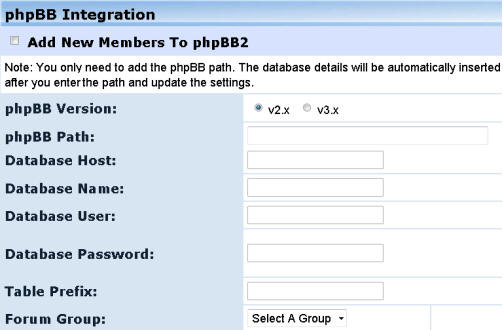 have a sneaking suspicion that many LFM users see this option in the
System Settings, say 'Huh?' and then skip past it. This is a pity as phpBB
Integration is an opportunity to enrich your membership site and offer
something that few membership site owners even think about.
have a sneaking suspicion that many LFM users see this option in the
System Settings, say 'Huh?' and then skip past it. This is a pity as phpBB
Integration is an opportunity to enrich your membership site and offer
something that few membership site owners even think about.